GE Dishwasher not drying Dishes – No Error Code
There are no error codes thrown. Your dishwasher runs fine, through an entire cycle, but when you open the completed load of dishes, you find that the dishes that you just got done cleaning are completely soaked. Water is sitting on top of the glasses and in all of the areas that will hold water in your dishwasher load. You might immediately think, “The heating element has gone bad!” or “I need a new control board.” You may have a bad heating element or you may have a bad control board. However, the heating element or control board is rarely the issue for these symptoms.
There may be a simple answer to your non-drying GE dishwasher.
Your Float Switch Assembly may have failed.

First, search using your dishwasher’s model number at our website and pull up the parts list to see if your model has a float switch similar to the one in the above photo. If it does, you can order that after confirming fitment. Once you have received the part, the repair is fairly simple!
Overview of how to replace the float switch
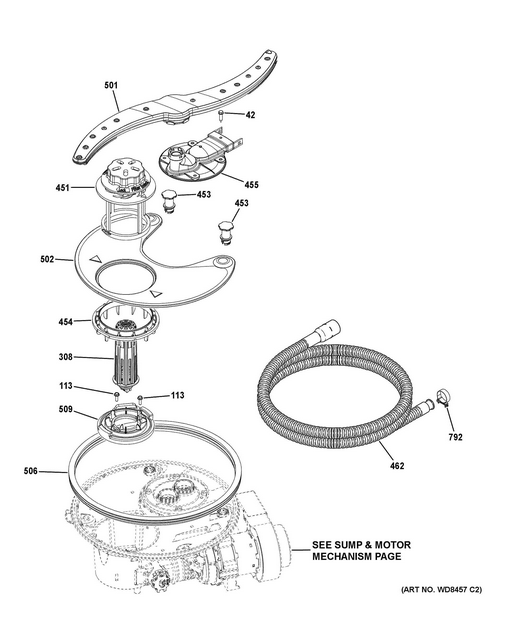
Step 1: You’ll want to pull your Filter (#451 in the diagram) from the bottom of the dishwasher to expose the Float switch assembly #308. There is a screw off ring (#454) that you can unscrew to best access the float switch. Once you have these removed, you can find the two screws that hold the float switch in place.
Note: You may need to dry the area around the float switch assembly as there may be standing water. If you remove your float switch and there is standing water it will leak out of the bottom of the dishwasher. You can use a wet/dry vacuum to remove the standing water.
Step 2: Remove the two 1/4″ screws holding the float switch down (This may be a different size on different models). Be careful not to lose the screws into the drain area holes next to the float switch assembly.
Step 3: Once the screws are removed, pull the Float Switch out of the hole. It is attached through the bottom to a wire harness plug. You can remove the electrical plug from the back of the float switch and plug your new float switch in.
Step 4: Place the float switch back in the hole and reinstall the two screws, hand tightening them. Reinstall the upper adapter #454 and the filter #451.
You should now have a dishwasher that completes a cycle and produces dry dishes for you to put away!
Where to Purchase
You can place your order for this float switch on our website (Parts Dr.) when ready! Please make sure to use our model number fitment checker prior to purchase!
No Thoughts on "GE Dishwasher not drying Dishes – No Error Code"