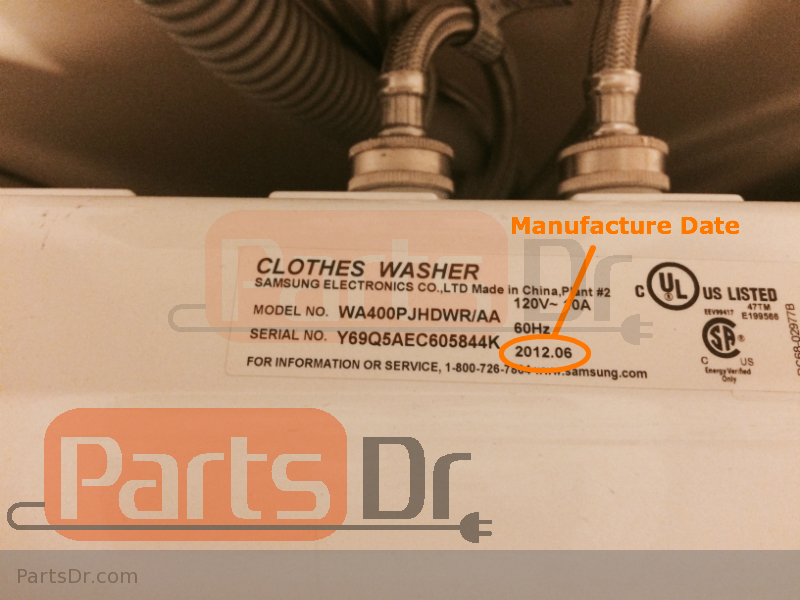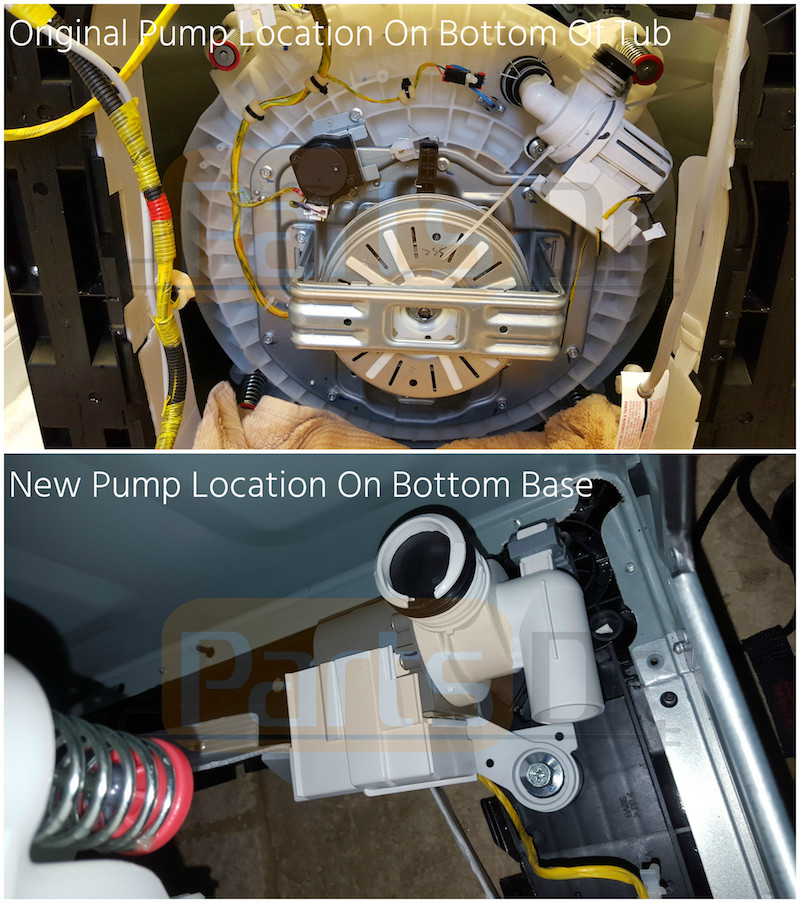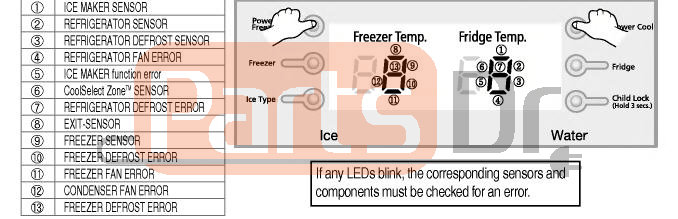How to Fix a Samsung Washer 4E or 4C Error Code
Introduction:
Is your Samsung washer not filling with water and flashing the dreaded 4E or 4C error code on its display? Don’t worry; this is a common issue with Samsung washing machines and can often be resolved without the need for a technician. In this guide, we’ll walk you through the steps to diagnose and fix the 4E or 4C error code and ensure your washer gets back to working smoothly.
Understanding the 4E or 4C Error Code:
Before we dive into the solutions, let’s understand what the 4E or 4C error code means. In Samsung washers, these codes typically indicate that the washing machine has detected a problem with the water supply. This can be caused by a variety of factors, but a common culprit is a malfunctioning water inlet valve.
Diagnosing the Problem:
To troubleshoot the issue, follow these steps:
- Check Water Supply: Ensure that the water supply to your washer is turned on and that there are no kinks in the hoses. Sometimes, a simple issue like a blocked or kinked fill hose can trigger the error code.
- Inspect Water Inlet Valve & Filter Screens: The water inlet valve is responsible for allowing water into the washer. If it’s faulty or clogged, it can trigger the error. On the back of the water inlet valve where the hoses attach to the valve are screens. These screens filter out sediment and debris that can damage the water valve. If the screens on the water valve become clogged, the water flow can slow down enough to trigger the error code. Unfortunately, these screens are not sold separately and you will have to replace the water inlet valve to resolve the issue. We have a helpful YouTube video that demonstrates how to replace the water inlet valve.
Fixing the 4E or 4C Error Code:
If you’ve ruled out issues with the water supply and determined that the water inlet valve is the likely problem, you can follow these steps to replace it:
- Safety First: Before starting any repair, unplug the washer from the power source and turn off the water supply.
- Disconnect Hoses: Disconnect the water inlet hoses from the valve. Be prepared for some water spillage, so keep a towel handy.
- Access the Valve: Depending on your washer model, you may need to remove the top or back panel to access the water inlet valve. Refer to the video here for instructions.
- Remove and Replace: Remove the old water inlet valve and replace it with a new one. Make sure to connect the hoses correctly.
- Reassemble: Put the washer back together, turn on the water supply, and plug it in.
- Test Run: Run a test cycle to ensure the 4E or 4C error code is gone.
Conclusion:
Don’t let the Samsung Washer 4E or 4C error code disrupt your laundry routine. By diagnosing the issue and following these steps to replace the water inlet valve, you can save time and money on service calls. If you need to purchase a replacement water inlet valve or any other parts for your Samsung washer, you can purchase them directly on our site PartsDr.com. All of the parts that we sell are Genuine OEM quality parts sourced directly from the manufacturer.
We hope this guide has helped resolve your Samsung washer error code. If you have any questions or further troubleshooting needs, feel free to ask in the comments section.