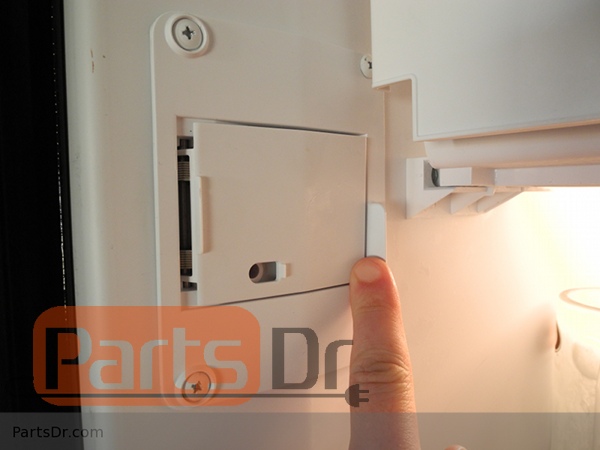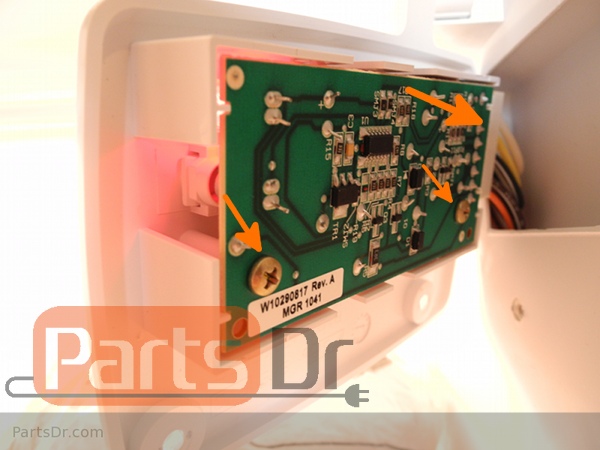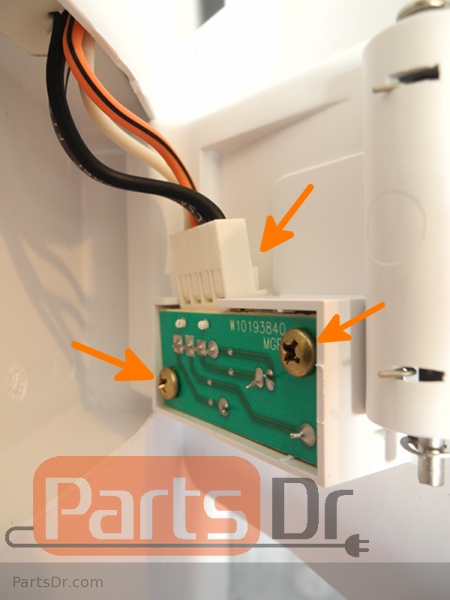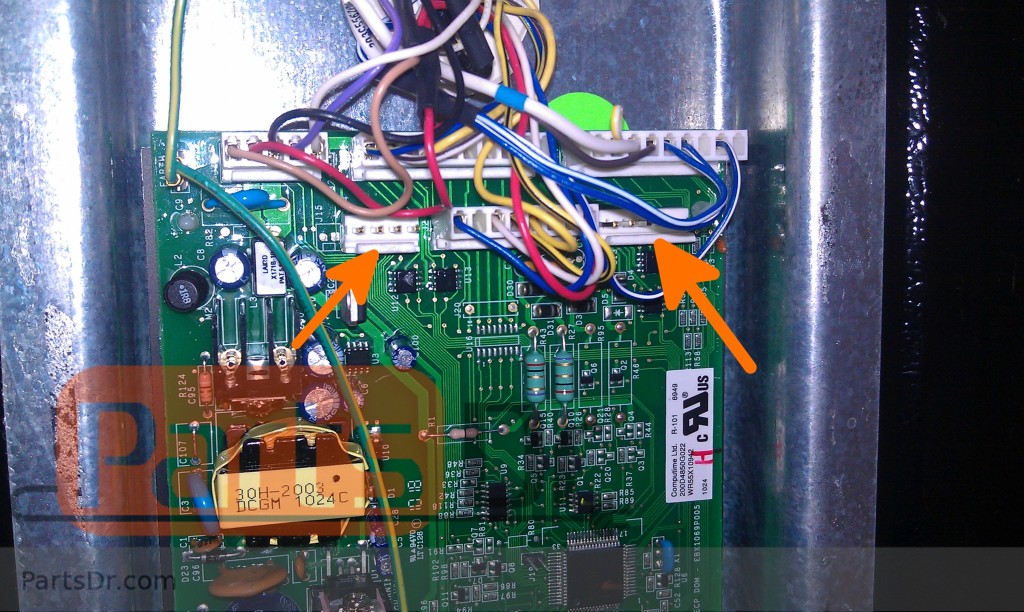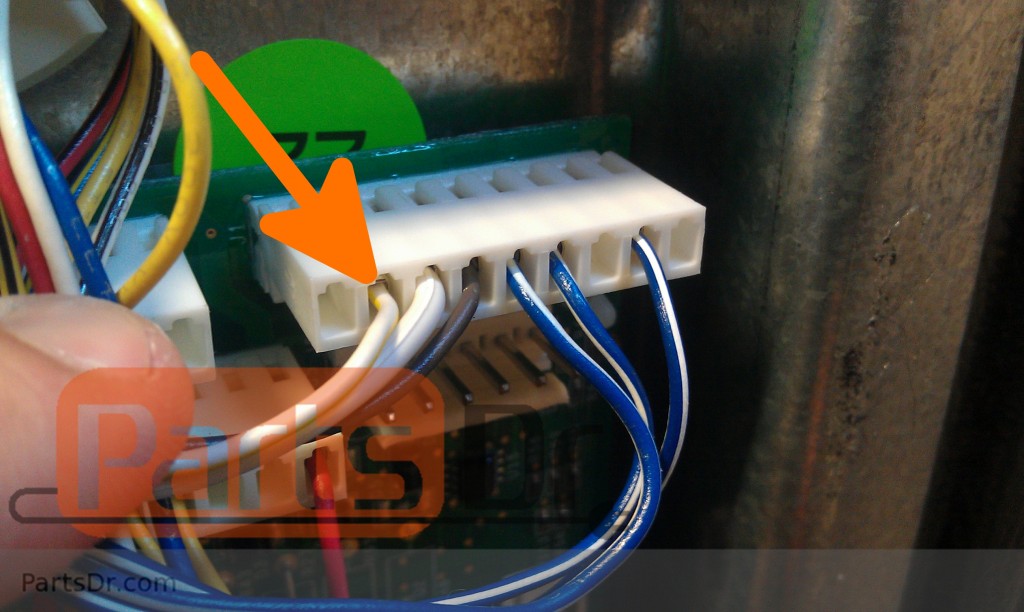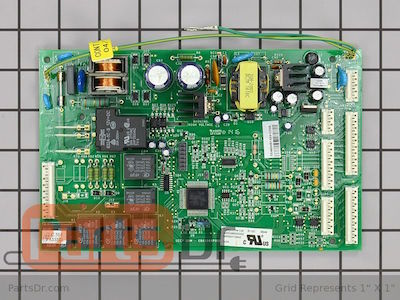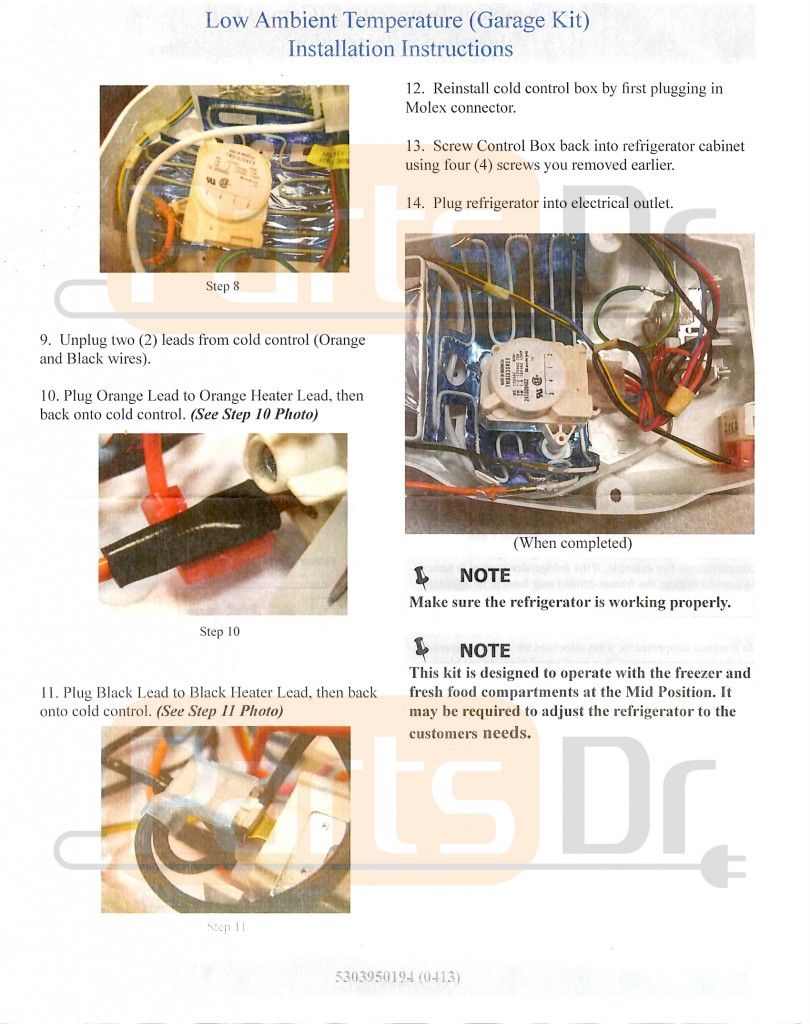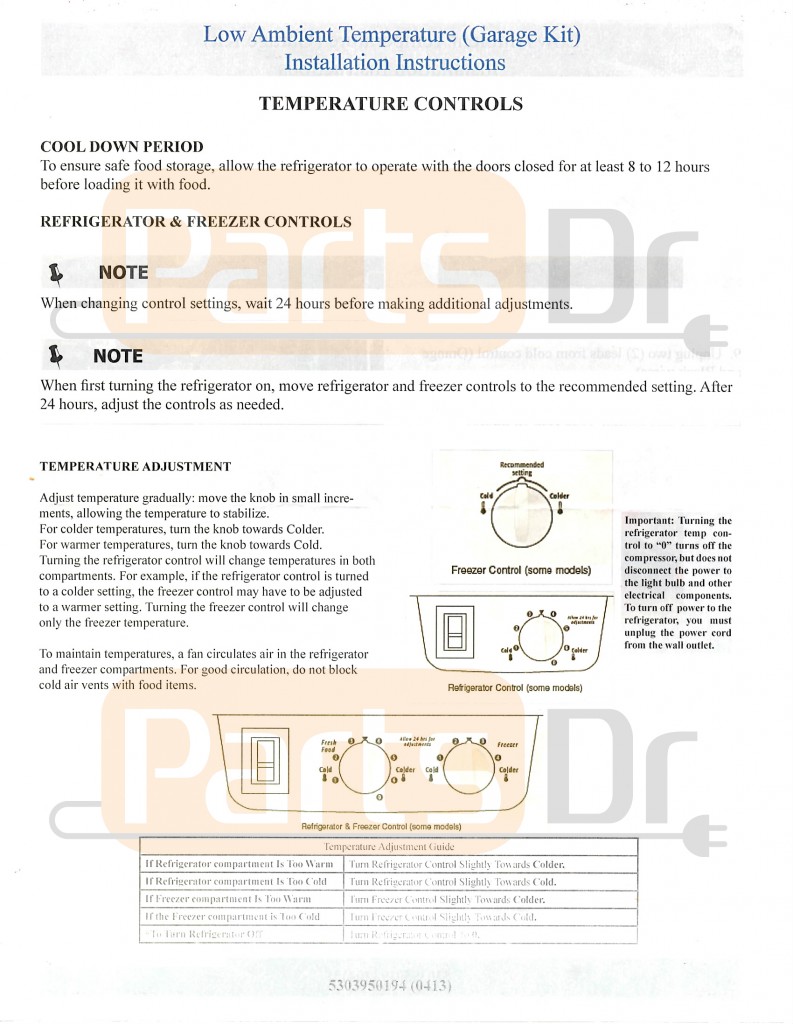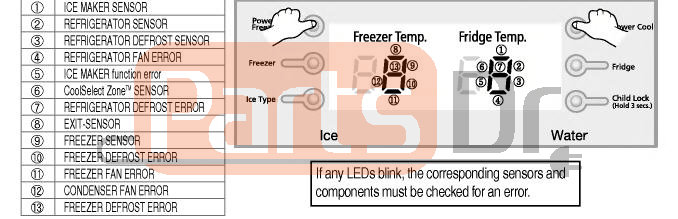W10619951 – Updated Drain Tube Fix Kit
Whirlpool has released a drain tube kit to that is an improved design to the defrost drain tube to keep the defrost drain from clogging and freezing up on some Whirlpool, Kitchen Aid, Jenn Air, Maytag, and Amana refrigerators with the freezer on the bottom (single door and french door). The new kit uses a “P Trap” instead of the older style duck bill that commonly clogged up over time. Symptoms of the defrost drain getting clogged are that ice will build up on the bottom of the freezer floor and eventually it will start to leak a small amount of water out of the freezer door and onto the floor. To check to see if this kit is compatible with your refrigerator, please locate the model number from the model and serial number tag on the inside of the refrigerator and then check the list at the bottom of this post. If your model number is in the list below and your refrigerator has not been updated to the new style drain tub then we recommend to install this kit to prevent further problems with the defrost drain. This kit is compatible with all 30″, 33″, and 36″ wide refrigerator model numbers listed at the bottom of this post. The drain tube kit includes an installation instruction sheet which you can view here.
After installing the new drain tube kit, you will need to fully thaw the defrost drain on the refrigerator if the drain is iced up. There are a few different ways to thaw the defrost drain. The easiest way to thaw the defrost drain is to unplug the refrigerator and leave the freezer door open for 24 hours. This should be adequate time for the freezer to warm up and let the ice fully melt. The other way to thaw the drain is to unplug the refrigerator and remove everything from the freezer. With everything removed from the freezer you will need to remove the rear cover on the back wall of the freezer. With this cover removed this will give you access to the defrost drain. Pour hot water in the drain area until all of the ice has melted and water is able to freely flow down the drain to the back of the refrigerator.
If you need to purchase a drain tube kit, please click the link below to purchase this part from our online store:
Drain Tube Kit – W10619951 (PD00004900)

Model number compatibility list:
5GBB19PRYA0, 5GBB19PRYW0, 5GFC20PRAA00, 5GFC20PRAW00, 5GFF25PRYA0, 5GFF25PRYW0, 5GI6FARAF000, 5GI6FARAF001, 5GX0FHTXAF01, 5KBFS20EAX01, 5KRFX9000M00, 5MFI267AA000, 5MFI267AA001, 5MFX257AA000, 5MFX257AA001, 5VGI6FARAF00, 5VGI6FARAF01, 5VMFI267AA00, 5VMFI267AA01, 5VMFX257AA00, 5VMFX257AA01, 7MI2569VEM1, 7MI2569VEM2, 7MI2569VEM3, 7MI2569VEM4, AB1924PEKB3, AB1924PEKB4, AB1924PEKB5, AB1924PEKS4, AB1924PEKS5, AB1924PEKS6, AB1924PEKS7, AB1924PEKS8, AB1924PEKW3, AB1924PEKW4, AB1924PEKW5, AB2225PEKB3, AB2225PEKB4, AB2225PEKB5, AB2225PEKS4, AB2225PEKS5, AB2225PEKS6, AB2225PEKS7, AB2225PEKS8, AB2225PEKW3, AB2225PEKW4, AB2225PEKW5, AB2526PEKW3, AB2526PEKW4, ABB1921DEW15, ABB1921DEW6, ABB1921FEB12, ABB1921WEW0, ABB1921WEW1, ABB1921WEW2, ABB1921WEW3, ABB1922FEB2, ABB1922FEB3, ABB1922FED1, ABB1922FED2, ABB1922FEQ2, ABB1922FEQ3, ABB1922FEW2, ABB1922FEW3, ABB1924WEB0, ABB1924WEB1, ABB1924WEB2, ABB1924WEB3, ABB1924WED0, ABB1924WED1, ABB1924WEQ0, ABB1924WEQ1, ABB1924WES0, ABB1924WES1, ABB1924WES2, ABB1924WES3, ABB1924WEW0, ABB1924WEW1, ABB1924WEW2, ABB1924WEW3, ABB1927VEB2, ABB1927VEW2, ABB192ZDEB5, ABB192ZDEB6, ABB192ZDEW5, ABB192ZDEW6, ABB192ZWEB0, ABB192ZWEB1, ABB192ZWEW0, ABB192ZWEW1, ABB2221FEB2, ABB2221FEB3, ABB2221FEW2, ABB2221FEW3, ABB2221WEB0, ABB2221WEB1, ABB2221WEW0, ABB2221WEW1, ABB2222FEB2, ABB2222FEB3, ABB2222FED1, ABB2222FED2, ABB2222FEQ2, ABB2222FEQ3, ABB2222FEW2, ABB2222FEW3, ABB2224WEB0, ABB2224WEB1, ABB2224WEB2, ABB2224WEB3, ABB2224WED0, ABB2224WED1, ABB2224WEQ0, ABB2224WEQ1, ABB2224WES0, ABB2224WES1, ABB2224WES2, ABB2224WES3, ABB2224WEW0, ABB2224WEW1, ABB2224WEW2, ABB2224WEW3, ABB2227VEB1, ABB2227VEB2, ABB2227VEW1, ABB2227VEW2, ABB2522FEB2, ABB2522FEB3, ABB2522FEQ2, ABB2522FEQ3, ABB2522FEW2, ABB2522FEW3, ABL1922FES3, ABL1922FES4, ABL1922FES5, ABL1922FES6, ABL1927VES1, ABL1927VES2, ABL1927VES3, ABL1927VES4, ABL192ZFES3, ABL192ZFES4, ABL192ZFES5, ABL192ZFES6, ABL192ZWES0, ABL192ZWES1, ABL2222FES3, ABL2222FES4, ABL2222FES5, ABL2222FES6, ABL2227VES1, ABL2227VES2, ABL2227VES3, ABL2227VES4, ABR1922FES3, ABR1922FES4, ABR1922FES5, ABR1922FES6, ABR1927VES1, ABR1927VES2, ABR1927VES3, ABR1927VES4, ABR192ZFES3, ABR192ZFES4, ABR192ZFES5, ABR192ZFES6, ABR192ZWES0, ABR192ZWES1, ABR2222FES3, ABR2222FES4, ABR2222FES5, ABR2222FES6, ABR2227VES1, ABR2227VES2, ABR2227VES3, ABR2227VES4, AFB2234WEB0, AFB2234WEB10, AFB2234WEB2, AFD2535DEB11, AFD2535DEW11, AFF2534FES3, AFF2534FES4, AFF2534FES5, AFF2534FES6, AFF2534FES7, AFF2534FES8, AFF2534FEW2, AFF2534FEW3, AFF2534FEW4, AFF2534FEW5, AFI2538AEB4, AFI2538AEB5, AFI2538AEQ4, AFI2538AES4, AFI2538AES5, AFI2538AES6, AFI2538AES7, AFI2538AEW4, AFI2538AEW5, CB19G6W00W5, CB19G6W00W6, CB19G7B00B4, CB19G7B00B5, CB19G7W00W4, CB19G7W00W5, EB9FVBLVS01, EB9FVBLWS01, EB9FVBLWS02, EB9FVBLWS03, EB9FVBLWS04, EB9FVBLWS05, EB9FVBLWS06, EB9FVBRVS01, EB9FVBRWS01, EB9FVBRWS02, EB9FVBRWS03, EB9FVBRWS04, EB9FVBRWS05, EB9FVBRWS06, EB9FVBXVB01, EB9FVBXVQ01, EB9FVBXWB00, EB9FVBXWB01, EB9FVBXWB02, EB9FVBXWQ00, EB9FVBXWQ01, EB9FVBXWQ02, EB9FVBXWQ03, EB9FVHLVS01, EB9FVHLVS02, EB9FVHLVS03, EB9FVHLVS04, EB9FVHLWS00, EB9FVHLWS01, EB9FVHLWS02, EB9FVHLWS03, EB9FVHRVS01, EB9FVHRVS02, EB9FVHRVS03, EB9FVHRVS04, EB9FVHRWS00, EB9FVHRWS01, EB9FVHRWS02, EB9FVHRWS03, EB9FVHXVB01, EB9FVHXVB02, EB9FVHXVQ01, EB9FVHXVQ02, EB9FVHXWB00, EB9FVHXWB01, EB9FVHXWB02, EB9FVHXWB03, EB9FVHXWQ00, EB9FVHXWQ01, EB9FVHXWQ02, EB9FVHXWQ03, EB9SHKXVQ01, EB9SHKXVQ02, EB9SHKXVQ03, EB9SHKXVQ04, EB9SHKXVQ05, EB9SHKXVQ06, EB9SHKXVQ07, G20EFSB23S8, G20EFSB23S9, G25EFSB23S4, G25EFSB23S5, G25EFSB23S6, G25EFSB23S7, G25EFSB23S8, G25EFSB23S9, G32026PEKS5, G32026PEKS6, G32026PEKS7, G32026PEKS8, G32026PEKS9, G32026PEKW4, G32026PEKW5, G32026PELB4, G32026PELB5, G32027WEKB3, G32027WEKB4, G32526PEKB3, G32526PEKB4, G32526PEKS4, G32526PEKS5, G32526PEKS6, G32526PEKW3, G32526PEKW4, G37025PEAS1, G37025PEAS2, G37025PEAS3, G37025PEAS4, G37025PEAS5, G37025PEAS6, G37025PEAW1, G37025PEAW2, G37025PEAW3, G37026FEAS1, G37026FEAS2, G37026FEAS3, G37026FEAS4, G37026FEAS5, G37026FEAS6, G37026FEAW1, G37026FEAW2, G37026FEAW3, GB1924PEKB3, GB1924PEKB4, GB1924PEKS4, GB1924PEKS5, GB1924PEKS6, GB1924PEKW3, GB2026LEKS4, GB2026LEKS5, GB2026LEKS6, GB2026LEKS7, GB2026LEKS8, GB2026PEKB3, GB2026PEKB4, GB2026PEKB5, GB2026PEKW3, GB2026PEKW4, GB2026PEKW5, GB2026REKS4, GB2026REKS5, GB2026REKS6, GB2026REKS7, GB2026REKS8, GB2225PEKW3, GB2225PEKW4, GB2526LEKS3, GB2526LEKS4, GB2526LEKS5, GB2526LEKS6, GB2526PEKW3, GB2526PEKW4, GB2526REKS3, GB2526REKS4, GB2526REKS5, GB2526REKS6, GB2FHDXWB00, GB2FHDXWB01, GB2FHDXWB02, GB2FHDXWB03, GB2FHDXWB04, GB2FHDXWB05, GB2FHDXWB06, GB2FHDXWD00, GB2FHDXWD01, GB2FHDXWD02, GB2FHDXWQ00, GB2FHDXWQ01, GB2FHDXWQ02, GB2FHDXWQ03, GB2FHDXWQ04, GB2FHDXWQ05, GB2FHDXWQ06, GB2FHDXWQ07, GB2FHDXWS00, GB2FHDXWS01, GB2FHDXWS02, GB2FHDXWS03, GB2FHDXWS04, GB2FHDXWS05, GB2FHDXWS06, GB2FHDXWS07, GB2FHDXWS08, GB2SHDXTB02, GB2SHDXTB03, GB2SHDXTD01, GB2SHDXTD02, GB2SHDXTQ02, GB2SHDXTQ03, GB2SHDXTS02, GB2SHDXTS03, GB2SHDXTS04, GB2SHTXTB02, GB2SHTXTB03, GB2SHTXTQ02, GB2SHTXTQ03, GB2SHTXTS02, GB2SHTXTS03, GB2SHTXTS04, GB2SHTXTS05, GB5525PEAS1, GB5525PEAS2, GB5525PEAS3, GB5525PEAS4, GB5525PEAS5, GB5525PEAW1, GB5525PEAW2, GB5525PEAW3, GB5526FEAS1, GB5526FEAS2, GB5526FEAS3, GB5526FEAS4, GB5526FEAS5, GB5526FEAW1, GB5526FEAW2, GB5526FEAW3, GB6525PEAS1, GB6525PEAS2, GB6525PEAS3, GB6525PEAS4, GB6525PEAS5, GB6525PEAW1, GB6525PEAW2, GB6525PEAW3, GB6526FEAS1, GB6526FEAS2, GB6526FEAS3, GB6526FEAS4, GB6526FEAS5, GB6526FEAW1, GB6526FEAW2, GB6526FEAW3, GB9FHDXWB00, GB9FHDXWB01, GB9FHDXWB02, GB9FHDXWB03, GB9FHDXWB04, GB9FHDXWB05, GB9FHDXWB06, GB9FHDXWD01, GB9FHDXWQ00, GB9FHDXWQ01, GB9FHDXWQ02, GB9FHDXWQ03, GB9FHDXWQ04, GB9FHDXWQ05, GB9FHDXWQ06, GB9FHDXWS00, GB9FHDXWS01, GB9FHDXWS02, GB9FHDXWS03, GB9FHDXWS04, GB9FHDXWS05, GB9FHDXWS06, GB9FHDXWS07, GB9FHDXWS08, GI0FSAXVA01, GI0FSAXVB01, GI0FSAXVB02, GI0FSAXVB03, GI0FSAXVB04, GI0FSAXVB05, GI0FSAXVB06, GI0FSAXVB07, GI0FSAXVB08, GI0FSAXVB09, GI0FSAXVQ01, GI0FSAXVY01, GI0FSAXVY010, GI0FSAXVY011, GI0FSAXVY02, GI0FSAXVY03, GI0FSAXVY04, GI0FSAXVY05, GI0FSAXVY06, GI0FSAXVY07, GI0FSAXVY08, GI5FSAXVA01, GI5FSAXVB01, GI5FSAXVB02, GI5FSAXVQ01, GI5FSAXVS01, GI5FSAXVS02, GI5FSAXVY01, GI5FSAXVY02, GI5FSAXVY04, GI5FSAXVY05, GI5FVAXVB01, GI5FVAXVB02, GI5FVAXVB03, GI5FVAXVB04, GI5FVAXVL01, GI5FVAXVL02, GI5FVAXVQ01, GI5FVAXVQ02, GI5FVAXYB00, GI5FVAXYQ00, GI5FVAXYY00, GI5SVAXVB01, GI5SVAXVB02, GI5SVAXVB03, GI5SVAXVL01, GI5SVAXVQ01, GI5SVAXVQ02, GI5SVAXVQ03, GI6FARXXB00, GI6FARXXB02, GI6FARXXB03, GI6FARXXB04, GI6FARXXB05, GI6FARXXB06, GI6FARXXB07, GI6FARXXF00, GI6FARXXF01, GI6FARXXF02, GI6FARXXF04, GI6FARXXF05, GI6FARXXF06, GI6FARXXQ00, GI6FARXXQ02, GI6FARXXQ03, GI6FARXXQ04, GI6FARXXQ05, GI6FARXXQ06, GI6FARXXQ07, GI6FARXXY00, GI6FARXXY02, GI6FARXXY03, GI6FARXXY04, GI6FARXXY05, GI6FARXXY06, GI6FARXXY07, GI6FARXXY08, GI6FDRXXB00, GI6FDRXXB01, GI6FDRXXB02, GI6FDRXXB03, GI6FDRXXB04, GI6FDRXXB05, GI6FDRXXB06, GI6FDRXXB08, GI6FDRXXB09, GI6FDRXXQ00, GI6FDRXXQ01, GI6FDRXXQ02, GI6FDRXXQ03, GI6FDRXXQ04, GI6FDRXXQ05, GI6FDRXXQ06, GI6FDRXXQ08, GI6FDRXXQ09, GI6FDRXXY00, GI6FDRXXY01, GI6FDRXXY010, GI6FDRXXY02, GI6FDRXXY03, GI6FDRXXY04, GI6FDRXXY05, GI6FDRXXY06, GI6FDRXXY07, GI6FDRXXY09, GI6SARXXF00, GI6SARXXF01, GI6SARXXF02, GI6SARXXF03, GI6SARXXF04, GI6SARXXF05, GI6SARXXF06, GI6SDRXXB00, GI6SDRXXB01, GI6SDRXXB02, GI6SDRXXB03, GI6SDRXXB04, GI6SDRXXB06, GI6SDRXXQ00, GI6SDRXXQ01, GI6SDRXXQ02, GI6SDRXXQ03, GI6SDRXXQ04, GI6SDRXXQ06, GI6SDRXXV00, GI6SDRXXV01, GI6SDRXXY00, GI6SDRXXY01, GI6SDRXXY02, GI6SDRXXY03, GI6SDRXXY04, GI6SDRXXY05, GI6SDRXXY06, GI6SDRXXY07, GI7FVCXWA00, GI7FVCXWA01, GI7FVCXWA03, GI7FVCXWB00, GI7FVCXWB01, GI7FVCXWB03, GI7FVCXWQ00, GI7FVCXWQ01, GI7FVCXWQ03, GI7FVCXWY00, GI7FVCXWY01, GI7FVCXWY02, GI7FVCXWY03, GI7FVCXWY05, GI7FVCXXA00, GI7FVCXXA01, GI7FVCXXB00, GI7FVCXXB01, GI7FVCXXQ00, GI7FVCXXQ01, GI7FVCXXY00, GI7FVCXXY01, GI7FVCXXY02, GI7FVCXXY03, GX2FHDXVA00, GX2FHDXVA02, GX2FHDXVA03, GX2FHDXVB00, GX2FHDXVB02, GX2FHDXVB03, GX2FHDXVB04, GX2FHDXVB05, GX2FHDXVB06, GX2FHDXVB07, GX2FHDXVB08, GX2FHDXVD00, GX2FHDXVQ00, GX2FHDXVQ02, GX2FHDXVQ03, GX2FHDXVQ04, GX2FHDXVQ05, GX2FHDXVQ06, GX2FHDXVT00, GX2FHDXVT02, GX2FHDXVT03, GX2FHDXVY00, GX2FHDXVY010, GX2FHDXVY02, GX2FHDXVY03, GX2FHDXVY04, GX2FHDXVY05, GX2FHDXVY06, GX2FHDXVY07, GX2FHDXVY08, GX2FHDXVY09, GX2SHBXVB00, GX2SHBXVB02, GX2SHBXVB03, GX2SHBXVB04, GX2SHBXVB05, GX2SHBXVB06, GX2SHBXVB07, GX2SHBXVQ00, GX2SHBXVQ02, GX2SHBXVQ03, GX2SHBXVQ04, GX2SHBXVQ05, GX2SHBXVY00, GX2SHBXVY02, GX2SHBXVY03, GX2SHBXVY04, GX2SHBXVY05, GX2SHBXVY06, GX2SHBXVY07, GX2SHBXVY08, GX2SHBXVY09, GX2SHDXVB00, GX2SHDXVB02, GX2SHDXVD00, GX2SHDXVQ00, GX2SHDXVY00, GX2SHDXVY02, GX5FHDXVA01, GX5FHDXVA02, GX5FHDXVA03, GX5FHDXVA04, GX5FHDXVB01, GX5FHDXVB03, GX5FHDXVB04, GX5FHDXVB05, GX5FHDXVB06, GX5FHDXVB07, GX5FHDXVB08, GX5FHDXVD01, GX5FHDXVD02, GX5FHDXVQ01, GX5FHDXVQ02, GX5FHDXVQ03, GX5FHDXVQ04, GX5FHDXVQ05, GX5FHDXVQ06, GX5FHDXVQ07, GX5FHDXVT01, GX5FHDXVT02, GX5FHDXVY01, GX5FHDXVY010, GX5FHDXVY02, GX5FHDXVY03, GX5FHDXVY04, GX5FHDXVY05, GX5FHDXVY06, GX5FHDXVY07, GX5FHDXVY08, GX5FHDXVY09, GX5FHTXVA01, GX5FHTXVA02, GX5FHTXVA03, GX5FHTXVA04, GX5FHTXVB01, GX5FHTXVB03, GX5FHTXVB04, GX5FHTXVB05, GX5FHTXVB06, GX5FHTXVB07, GX5FHTXVB08, GX5FHTXVQ01, GX5FHTXVQ02, GX5FHTXVQ03, GX5FHTXVQ04, GX5FHTXVQ05, GX5FHTXVQ06, GX5FHTXVQ07, GX5FHTXVY01, GX5FHTXVY010, GX5FHTXVY02, GX5FHTXVY03, GX5FHTXVY04, GX5FHTXVY05, GX5FHTXVY06, GX5FHTXVY07, GX5FHTXVY08, GX5FHTXVY09, GX5SHDXVA01, GX5SHDXVA02, GX5SHDXVB01, GX5SHDXVB03, GX5SHDXVD01, GX5SHDXVD03, GX5SHDXVQ01, GX5SHDXVQ02, GX5SHDXVQ03, GX5SHDXVT01, GX5SHDXVY01, GX5SHDXVY02, GX5SHDXVY03, GX5SHDXVY04, GX5SHDXVY05, GX5SHTXVA01, GX5SHTXVB01, GX5SHTXVQ01, GX5SHTXVY01, GX5SHTXVY02, GZ25FDRXYY0, GZ25FSRXYY0, GZ25FSRXYY1, GZ25FSRXYY2, GZ25FSRXYY4, GZ25FSRXYY5, GZ25FSRXYY6, GZ25FSRXYY7, ITB19440Q03, IX5HHEXWS01, IX5HHEXWS03, IX5HHEXWS04, IX5HHEXWS05, IX5HHEXWS06, IX5HHEXWS07, IX5HHEXWS08, IX5HHEXWS09, IX5HHEXWS10, JBD2286KEB2, JBD2286KEB3, JBL2088HES4, JBL2088HES5, JBL2088WEM0, JBL2088WEM1, JBL2286KES3, JBR2088HES4, JBR2088HES5, JBR2088WEM0, JBR2088WEM1, JBR2286KES3, JFC2089HEP4, JFC2089HEP5, JFC2089HEP6, JFC2089HES4, JFC2089HES5, JFC2089HES6, JFC2089HPF3, JFC2089HPF4, JFC2089HPR2, JFC2089HPR3, JFC2089HPY3, JFC2089HPY4, JFC2089HTB3, JFC2089HTB4, JFC2089HTW3, JFC2089HTW4, JFC2089WEM0, JFC2089WEM1, JFC2089WEM11, JFC2089WEM2, JFC2089WEM3, JFC2089WEM4, JFC2089WEM5, JFC2089WEM6, JFC2089WEM7, JFC2089WEM9, JFC2089WEP0, JFC2089WEP1, JFC2089WEP11, JFC2089WEP2, JFC2089WEP3, JFC2089WEP4, JFC2089WEP5, JFC2089WEP6, JFC2089WEP7, JFC2089WEP9, JFC2089WTB0, JFC2089WTB1, JFC2089WTB2, JFC2089WTB3, JFC2089WTB4, JFC2089WTB5, JFC2089WTB7, JFC2089WTB9, JFC2089WTW0, JFC2089WTW1, JFC2089WTW2, JFC2290VEM1, JFC2290VEM2, JFC2290VEM3, JFC2290VEM4, JFC2290VEM5, JFC2290VEM6, JFC2290VEM7, JFC2290VEM8, JFC2290VEP1, JFC2290VEP2, JFC2290VEP3, JFC2290VEP4, JFC2290VEP5, JFC2290VEP6, JFC2290VEP7, JFC2290VEP8, JFC2290VPF1, JFC2290VPF2, JFC2290VPF3, JFC2290VPF4, JFC2290VPF5, JFC2290VPR0, JFC2290VPR1, JFC2290VPR2, JFC2290VPR3, JFC2290VPR4, JFC2290VPY1, JFC2290VPY2, JFC2290VPY3, JFC2290VPY4, JFC2290VPY5, JFC2290VTB1, JFC2290VTB2, JFC2290VTB3, JFC2290VTB4, JFC2290VTB5, JFD2589KEP3, JFD2589KEP4, JFD2589KEP5, JFD2589KES3, JFD2589KES4, JFD2589KES5, JFI2089AEB2, JFI2089AEP12, JFI2089AEP13, JFI2089AEP2, JFI2089AEP3, JFI2089AEP4, JFI2089AEP5, JFI2089AEP6, JFI2089AEP7, JFI2089AEP8, JFI2089AEP9, JFI2089AES2, JFI2089AES3, JFI2089AEW2, JFI2089ATS2, JFI2089WES0, JFI2089WES1, JFI2089WES2, JFI2089WES3, JFI2089WES4, JFI2089WES5, JFI2089WES6, JFI2089WES8, JFI2089WES9, JFI2089WTS0, JFI2089WTS1, JFI2089WTS2, JFI2089WTS3, JFI2089WTS4, JFI2089WTS6, JFI2089WTS7, JFI2589AEP2, JFI2589AEP3, JFI2589AES2, JFI2589AES3, JFX2597AEM0, JFX2597AEM2, JFX2597AEM3, JFX2597AEP0, JFX2597AEP2, JFX2597AEP3, KBFL25EVMS1, KBFL25EVMS2, KBFS20EVBL1, KBFS20EVBL2, KBFS20EVBL3, KBFS20EVBL4, KBFS20EVBL5, KBFS20EVBL6, KBFS20EVBL8, KBFS20EVMS1, KBFS20EVMS11, KBFS20EVMS13, KBFS20EVMS2, KBFS20EVMS3, KBFS20EVMS4, KBFS20EVMS5, KBFS20EVMS6, KBFS20EVMS7, KBFS20EVMS8, KBFS20EVMS9, KBFS20EVWH1, KBFS20EVWH2, KBFS20EVWH3, KBFS20EVWH4, KBFS20EVWH5, KBFS20EVWH6, KBFS20EVWH8, KBFS22EWBL1, KBFS22EWBL2, KBFS22EWBL3, KBFS22EWBL5, KBFS22EWBL7, KBFS22EWMS1, KBFS22EWMS3, KBFS22EWMS4, KBFS22EWMS5, KBFS22EWMS7, KBFS22EWMS9, KBFS22EWWH1, KBFS22EWWH2, KBFS22EWWH3, KBFS22EWWH5, KBFS22EWWH7, KBFS25EVBL1, KBFS25EVBL2, KBFS25EVMS1, KBFS25EVMS2, KBFS25EVMS3, KBFS25EVMS4, KBFS25EVWH1, KBFS25EVWH2, KBFS25EWBL0, KBFS25EWBL1, KBFS25EWBL2, KBFS25EWBL3, KBFS25EWBL4, KBFS25EWBL5, KBFS25EWBL7, KBFS25EWBL9, KBFS25EWMS0, KBFS25EWMS1, KBFS25EWMS10, KBFS25EWMS2, KBFS25EWMS3, KBFS25EWMS4, KBFS25EWMS5, KBFS25EWMS6, KBFS25EWMS8, KBFS25EWWH0, KBFS25EWWH1, KBFS25EWWH2, KBFS25EWWH3, KBFS25EWWH4, KBFS25EWWH5, KBFS25EWWH7, KBFS25EWWH9, KBLS19KTMS3, KBLS20EVMS1, KBLS20EVMS2, KBLS20EVMS3, KBLS20EVMS4, KBLS20EVMS5, KBLS22EVMS1, KBLS22EVMS2, KBLS22EVMS3, KBLS22KVSS1, KBLS22KVSS2, KBLS22KVSS3, KBLS22KVSS4, KBLS22KWMS4, KBLS22KWMS5, KBLS22KWMS6, KBRL22EVMS4, KBRS19KTBL7, KBRS19KTMS3, KBRS19KTWH7, KBRS20EVBL1, KBRS20EVBL2, KBRS20EVBL3, KBRS20EVBL4, KBRS20EVMS1, KBRS20EVMS2, KBRS20EVMS3, KBRS20EVMS4, KBRS20EVMS5, KBRS20EVMS6, KBRS20EVWH1, KBRS20EVWH2, KBRS20EVWH3, KBRS22EVBL1, KBRS22EVBL2, KBRS22EVMS1, KBRS22EVMS2, KBRS22EVMS3, KBRS22EVMS4, KBRS22EVWH1, KBRS22EVWH2, KBRS22KVBL1, KBRS22KVBL2, KBRS22KVSS1, KBRS22KVSS2, KBRS22KVSS3, KBRS22KVSS4, KBRS22KVWH1, KBRS22KVWH2, KBRS22KWBL4, KBRS22KWBL5, KBRS22KWBL6, KBRS22KWBL7, KBRS22KWMS4, KBRS22KWMS5, KBRS22KWMS6, KBRS22KWWH4, KBRS22KWWH5, KBRS22KWWH6, KBRS22KWWH7, KFCO22EVBL1, KFCO22EVBL2, KFCO22EVBL3, KFCO22EVBL4, KFCO22EVBL5, KFCP22EXMP1, KFCP22EXMP2, KFCP22EXMP3, KFCP22EXMP4, KFCP22EXMP5, KFCS22EVBL1, KFCS22EVBL2, KFCS22EVBL3, KFCS22EVBL4, KFCS22EVBL5, KFCS22EVMS1, KFCS22EVMS2, KFCS22EVMS3, KFCS22EVMS4, KFCS22EVMS5, KFCS22EVMS6, KFCS22EVMS7, KFCS22EVMS8, KFCS22EVWH1, KFCS22EVWH2, KFCS22EVWH3, KFCS22EVWH4, KFCS22EVWH5, KFIL27CXMP0, KFIL27CXMS0, KFIL27CXMS1, KFIL27CXMS2, KFIL27CXMS3, KFIL27CXMS4, KFIL27CXMS5, KFIS20XVBL1, KFIS20XVBL2, KFIS20XVBL3, KFIS20XVBL4, KFIS20XVBL5, KFIS20XVBL6, KFIS20XVBL7, KFIS20XVBL8, KFIS20XVMS1, KFIS20XVMS10, KFIS20XVMS11, KFIS20XVMS2, KFIS20XVMS3, KFIS20XVMS4, KFIS20XVMS5, KFIS20XVMS6, KFIS20XVMS7, KFIS20XVMS8, KFIS20XVWH1, KFIS20XVWH2, KFIS20XVWH3, KFIS20XVWH4, KFIS20XVWH5, KFIS20XVWH7, KFIS20XVWH8, KFIS25XVBL1, KFIS25XVBL2, KFIS25XVBL3, KFIS25XVBL4, KFIS25XVBL5, KFIS25XVBL6, KFIS25XVMS1, KFIS25XVMS10, KFIS25XVMS2, KFIS25XVMS4, KFIS25XVMS5, KFIS25XVMS6, KFIS25XVMS7, KFIS25XVMS8, KFIS25XVMS9, KFIS25XVWH1, KFIS25XVWH2, KFIS25XVWH3, KFIS25XVWH4, KFIS25XVWH5, KFIS25XVWH6, KFIS27CXBL0, KFIS27CXBL1, KFIS27CXBL2, KFIS27CXBL3, KFIS27CXMS0, KFIS27CXMS1, KFIS27CXMS2, KFIS27CXMS3, KFIS27CXMS4, KFIS27CXMS5, KFIS27CXMS6, KFIS27CXWH0, KFIS27CXWH1, KFIS27CXWH2, KFIS27CXWH3, KFXL25RYMS0, KFXL25RYMS1, KFXL25RYMS2, KFXL25RYMS4, KFXS25RYBL0, KFXS25RYBL1, KFXS25RYBL2, KFXS25RYBL4, KFXS25RYBL5, KFXS25RYMS0, KFXS25RYMS1, KFXS25RYMS2, KFXS25RYMS4, KFXS25RYMS5, KFXS25RYWH0, KFXS25RYWH1, KFXS25RYWH2, KFXS25RYWH4, KFXS25RYWH5, KRFC90100B2, KRFC90100B3, KRFC90100B4, KRFC90100B5, MB2216PUAW2, MBB1952HEB1, MBB1952HEW5, MBB1953WEB0, MBB1953WEB1, MBB1953WEB2, MBB1953WEW0, MBB1953WEW1, MBB1953WEW2, MBB1953XEB0, MBB1953XEB1, MBB1953XEW0, MBB1953XEW1, MBB1953XEW2, MBB1953XEW3, MBB1957VEB1, MBB1957VEB2, MBB1957VEW1, MBB1957VEW2, MBB1957WEB0, MBB1957WEB1, MBB1957WEB2, MBB1957WEB3, MBB1957WEW0, MBB1957WEW1, MBB1957WEW2, MBB1957WEW3, MBF1952VEW1, MBF1953YEB0, MBF1953YEB2, MBF1953YEB3, MBF1953YEB4, MBF1953YEW0, MBF1953YEW2, MBF1953YEW3, MBF1953YEW4, MBF1956KEB2, MBF1956KEB3, MBF1956KEB4, MBF1956KEQ2, MBF1956KEQ3, MBF1956KEQ4, MBF1956KEW2, MBF1956KEW3, MBF1956KEW4, MBF1958WEB0,MBF1958XEB4, MBF1958XEB5,MBF1958XES4, MBF1958XES5, MBF1958XEQ1, MBF1958XEW5, MBF2256KEB2, MBF2256KEB3, MBF2256KEQ2, MBF2256KEQ3, MBF2256KEW2, MBF2256KEW3, MBF2258WEB0, MBF2258WEB1, MBF2258WES0, MBF2258WES1, MBF2258WES2, MBF2258WES3, MBF2258WEW0, MBF2258WEW1, MBF2258XEB0, MBF2258XEB1, MBF2258XEB3, MBF2258XEB4, MBF2258XEB5, MBF2258XEQ0, MBF2258XEQ1, MBF2258XEW0, MBF2258XEW1, MBF2258XEW3, MBF2258XEW4, MBF2258XEW5, MBF2556KEB3, MBF2556KEQ3, MBF2556KEW3, MBL1953XES3, MBL1956KES6, MBL1956KES7, MBL1957VES1, MBL1957VES2, MBL1957VES3, MBL1957VES4, MBL1957VES5, MBL1957WES0, MBL1957WES1, MBL1957WES2, MBL1957WES3, MBL2256KES3, MBL2256KES4, MBL2256KES6, MBL2258XES0, MBL2258XES1, MBL2258XES3, MBL2258XES4, MBL2258XES5, MBL2556KES4, MBL2556KES5, MBR1952KES3, MBR1953WES1, MBR1953WES2, MBR1953WES3, MBR1953WES4, MBR1953XES0, MBR1953XES1, MBR1953XES2, MBR1953XES3, MBR1953YES0, MBR1953YES2, MBR1953YES3, MBR1953YES4, MBR1956KES3, MBR1956KES4, MBR1956KES5, MBR1956KES6, MBR1956KES7, MBR1957VES1, MBR1957VES2, MBR1957VES3, MBR1957VES4, MBR1957VES5, MBR1957WES0, MBR1957WES1, MBR1957WES2, MBR1957WES3, MBR2256KES3, MBR2256KES4, MBR2256KES6, MBR2258XES0, MBR2258XES1, MBR2258XES3, MBR2258XES4, MBR2258XES5, MBR2556KES4, MBR2556KES5, MFC2061HEB4, MFC2061HEB5, MFC2061HEW4, MFC2061HEW5, MFC2061KES10, MFC2061KES14, MFC2061KES3, MFC2061KES4, MFC2061KES5, MFC2061KES6, MFC2061KES7, MFC2061KES8, MFC2061KES9, MFD2562VEA1, MFD2562VEA2, MFD2562VEB1, MFD2562VEB3, MFD2562VEB4, MFD2562VEB5, MFD2562VEB6, MFD2562VEB9, MFD2562VEM1, MFD2562VEM11, MFD2562VEM2, MFD2562VEM3, MFD2562VEM4, MFD2562VEM5, MFD2562VEM6, MFD2562VEM7, MFD2562VEM8, MFD2562VEM9, MFD2562VEW1, MFD2562VEW2, MFD2562VEW3, MFD2562VEW4, MFD2562VEW5, MFD2562VEW6, MFD2562VEW8, MFF2258VEA10, MFF2258VEA2, MFF2258VEB10, MFF2258VEB2, MFF2258VEB3, MFF2258VEB4, MFF2258VEB5, MFF2258VEB6, MFF2258VEB7, MFF2258VEB8, MFF2258VEM2, MFF2258VEM3, MFF2258VEM4, MFF2258VEM5, MFF2258VEM6, MFF2258VEM7, MFF2258VEM8, MFF2258VEM9, MFF2258VEW10, MFF2258VEW2, MFF2258VEW3, MFF2258VEW4, MFF2258VEW5, MFF2258VEW6, MFF2258VEW7, MFF2558VEA1, MFF2558VEA2, MFF2558VEB1, MFF2558VEB3, MFF2558VEB4, MFF2558VEB5, MFF2558VEB6, MFF2558VEB7, MFF2558VEB8, MFF2558VEM1, MFF2558VEM10, MFF2558VEM2, MFF2558VEM3, MFF2558VEM4, MFF2558VEM5, MFF2558VEM6, MFF2558VEM9, MFF2558VEQ1, MFF2558VEQ2, MFF2558VEW1, MFF2558VEW2, MFF2558VEW3, MFF2558VEW4, MFF2558VEW5, MFF2558VEW6, MFF2558VEW7, MFI2067AEB4, MFI2067AEB5, MFI2067AEQ4, MFI2067AES10, MFI2067AES11, MFI2067AES4, MFI2067AES5, MFI2067AES6, MFI2067AES7, MFI2067AES8, MFI2067AES9, MFI2067AEW4, MFI2269VEA1, MFI2269VEB1, MFI2269VEB2, MFI2269VEB3, MFI2269VEB4, MFI2269VEB5, MFI2269VEB6, MFI2269VEB7, MFI2269VEB8, MFI2269VEB9, MFI2269VEM1, MFI2269VEM11, MFI2269VEM2, MFI2269VEM3, MFI2269VEM4, MFI2269VEM5, MFI2269VEM6, MFI2269VEM7, MFI2269VEM8, MFI2269VEM9, MFI2269VEQ1, MFI2269VEQ2, MFI2269VEQ3, MFI2269VEQ4, MFI2269VEQ5, MFI2269VEQ7, MFI2269VEQ8, MFI2269VEW1, MFI2269VEW2, MFI2269VEW3, MFI2269VEW4, MFI2269VEW5, MFI2269VEW7, MFI2269VEW8, MFI2569VEA1, MFI2569VEA2, MFI2569VEB1, MFI2569VEB2, MFI2569VEB3, MFI2569VEB4, MFI2569VEM1, MFI2569VEM2, MFI2569VEM3, MFI2569VEM4, MFI2569VEQ1, MFI2569VEQ2, MFI2569VEW1, MFI2569VEW2, MFI2569YEB0, MFI2569YEB1, MFI2569YEB2, MFI2569YEM0, MFI2569YEM1, MFI2569YEM2, MFI2569YEW0, MFI2569YEW1, MFI2569YEW2, MFI2665XEB0, MFI2665XEB1, MFI2665XEB2, MFI2665XEB3, MFI2665XEB4, MFI2665XEB5, MFI2665XEB6, MFI2665XEB7, MFI2665XEM0, MFI2665XEM1, MFI2665XEM2, MFI2665XEM3, MFI2665XEM4, MFI2665XEM5, MFI2665XEM6, MFI2665XEM7, MFI2665XEM8, MFI2665XEW0, MFI2665XEW1, MFI2665XEW2, MFI2665XEW3, MFI2665XEW4, MFI2665XEW5, MFI2665XEW6, MFI2665XEW7, MFI2670XEB0, MFI2670XEB1, MFI2670XEB2, MFI2670XEB3, MFI2670XEB4, MFI2670XEB5, MFI2670XEB6, MFI2670XEB8, MFI2670XEB9, MFI2670XEM0, MFI2670XEM1, MFI2670XEM10, MFI2670XEM2, MFI2670XEM3, MFI2670XEM4, MFI2670XEM5, MFI2670XEM6, MFI2670XEM7, MFI2670XEM9, MFI2670XEW0, MFI2670XEW1, MFI2670XEW2, MFI2670XEW3, MFI2670XEW4, MFI2670XEW5, MFI2670XEW6, MFI2670XEW8, MFI2670XEW9, MFT2771WEB0, MFT2771WEB1, MFT2771WEM0, MFT2771WEM1, MFT2771WEM2, MFT2771WEM3, MFT2771WEW0, MFT2771WEW1, MFT2771XEB0, MFT2771XEB1, MFT2771XEM0, MFT2771XEM1, MFT2771XEW0, MFT2771XEW1, MFX2570AEB0, MFX2570AEB3, MFX2570AEB4, MFX2570AEB5, MFX2570AEM0, MFX2570AEM3, MFX2570AEM4, MFX2570AEM5, MFX2570AEW0, MFX2570AEW3, MFX2570AEW4, MFX2570AEW5, MFX2570XEB0, MFX2571XEB0, MFX2571XEB1, WRX735SDBM00