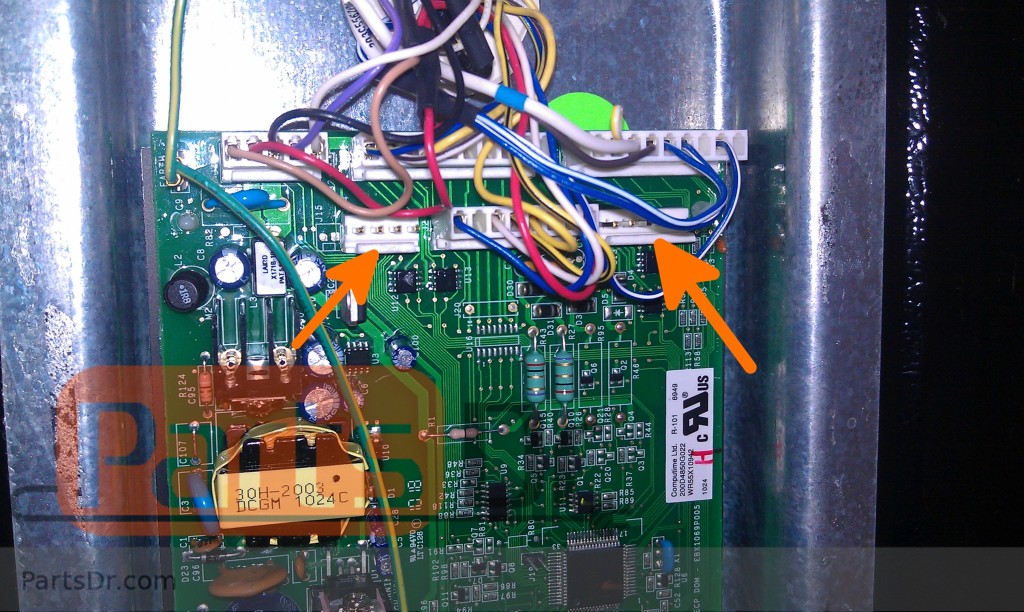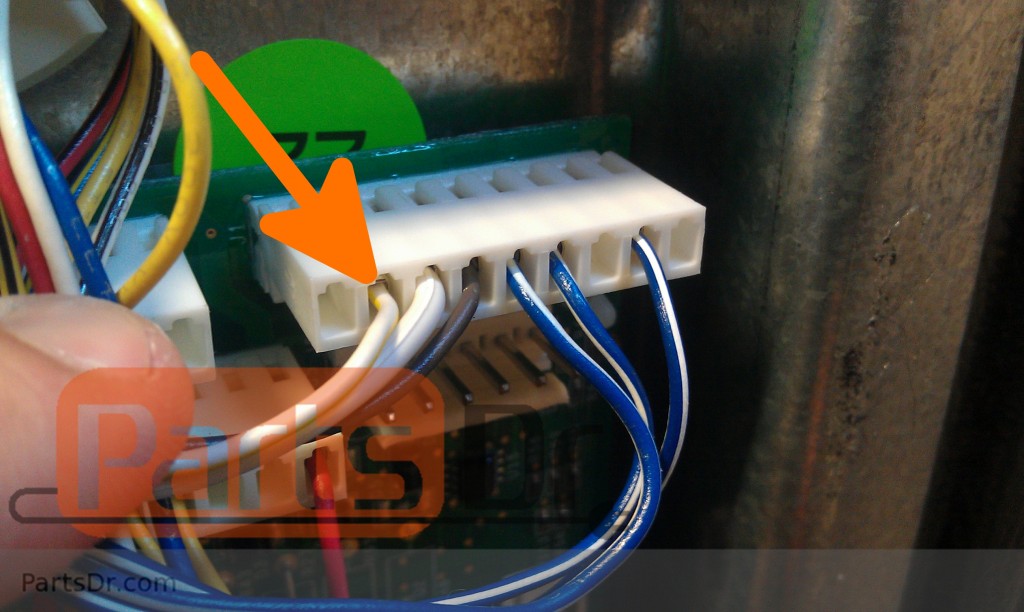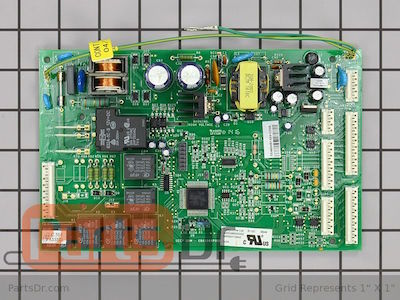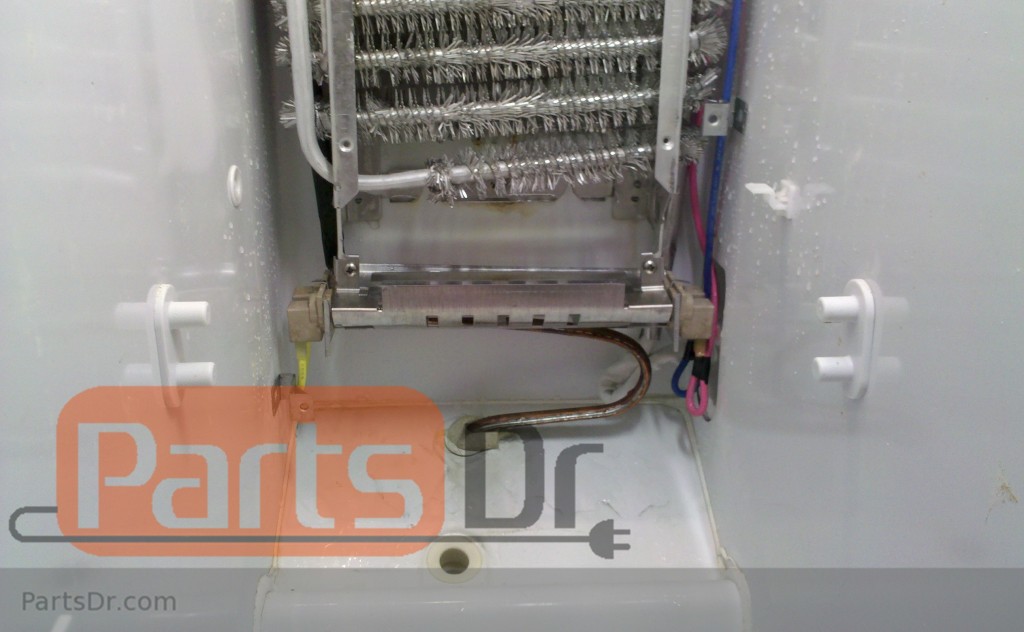How To Install GE WR55X10942 Main Control Board
Installing and replacing the WR55X10942 GE Refrigerator Main control board is an easy task and normally only takes about 15 minutes. The main control board is located on the back side of the refrigerator behind a cover panel. This circuit board controls almost all of the functions on the refrigerator.
This is how to replace the control board:
First unplug the refrigerator.
Next remove the screws securing the cover on the back side of the refrigerator.
Then remove the two bottom electrical connectors.
Next you will need to remove the control board from the plastic pins that secure the board to the refrigerator. Push in on the side of the pin (or squeeze it with a needle nose pliers) while gently pulling out on the control board at the same time. Most boards have 4 – 6 pins that secure the control board.
Now pull the old control board off to the side and place the new control board in its place. Make sure all the plastic pins secure the new board into place. Now you can start transferring the wiring connectors from the old board to the new control board. Don’t forget to plug in the two bottom connectors that you removed earlier.
Here is the new board all hooked up.
Please note that on some models you may have left over spots where you will not have any connectors to plug into them. This is normal. All of the plugs have different amounts of pins, so if you are unsure where a connector goes, you can count the pins to match up where it should go.
Included with your new control board is an instructions sheet. Please read through this sheet completely and follow any steps that apply to your model. These changes affect some side by side and some bottom freezer models.
If your model has a wire going into pin 2 on the 9 pin connector, you will need to cut this wire or you refrigerator section will not cool down to the proper temperature. Check your model/serial number to see if yours is listed on the instruction sheet. (Note: I have also seen models that were not listed on the sheet that needed to have this wire cut also).
On some bottom freezer models you may also have to cut a green wire. Please follow the instructions included with the control board to see if your model requires this.
Re-install the back cover panel on the refrigerator, make sure the ground wire from the control board is grounded to one of the screws.
Plug in the refrigerator and test to make sure it is operating properly.
If you need to purchase a control board for you refrigerator please click the link below to visit our parts store. We usually have the lowest price on the internet for these control boards. If you have any questions or comments please post them in the comments section below.